Split File
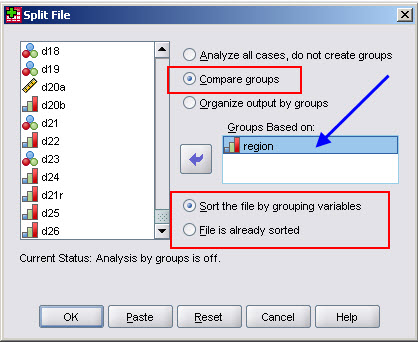 is a SPSS facility to perform any analysis sequence for each group defined
by a categorical split variable.
When you turn
on, it will be active until you
turn it off explicitly or you replace the current dataset with a different one..
is a SPSS facility to perform any analysis sequence for each group defined
by a categorical split variable.
When you turn
on, it will be active until you
turn it off explicitly or you replace the current dataset with a different one..
The dialog lets you control this mechanism.
To activate
- Choose either
- Compare groups: Produces single
tables including all groups.
- Organize output by groups:
Produces separate tables for each group
Note that the exact effect of selecting the first or the second option
depends upon the particular procedure; graphs appear one after the other,
whereas output tables are organized quite differently.
- Select a variable (Region
in our example for the field.
- Make sure to
check
is selected, if you are not certain that the file is sorted on the
grouping variable.

After clicking OK
Split is activated (you can see "Split File on" in the status
line of the SPSS Window), and any procedure you invoke now will
be performed separately on each group defined by the grouping variable,
as long as you do not turn of split file.
If you need to know, what is current split variable, you will have to
open the dialog (see the screenshot
below) or check the frame in the
.
Turning split file off
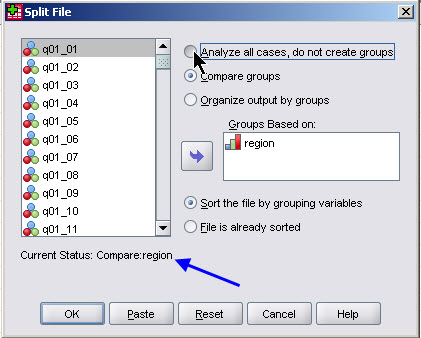 To turn
off, use again, and select
Analyze all cases. Do no create groups..
To turn
off, use again, and select
Analyze all cases. Do no create groups..
Notes
- Split file does not produce any visible output, it is a mechanism
that affects all procedures you are executing.
- The file must be sorted on the split variable, if it is not you
might get a lot of meaningless output, as in fact when SPSS reads one
observation after the other, a split occurs when the value of the
split variable changes.
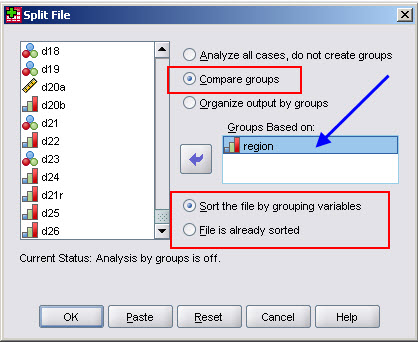 is a SPSS facility to perform any analysis sequence for each group defined
by a categorical split variable.
When you turn
on, it will be active until you
turn it off explicitly or you replace the current dataset with a different one..
is a SPSS facility to perform any analysis sequence for each group defined
by a categorical split variable.
When you turn
on, it will be active until you
turn it off explicitly or you replace the current dataset with a different one..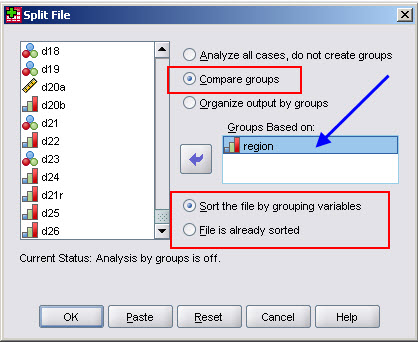 is a SPSS facility to perform any analysis sequence for each group defined
by a categorical split variable.
When you turn
on, it will be active until you
turn it off explicitly or you replace the current dataset with a different one..
is a SPSS facility to perform any analysis sequence for each group defined
by a categorical split variable.
When you turn
on, it will be active until you
turn it off explicitly or you replace the current dataset with a different one..
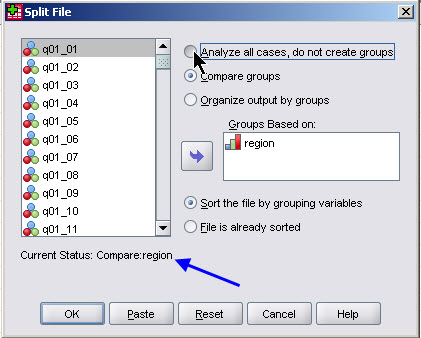 To turn
off, use again, and select
Analyze all cases. Do no create groups..
To turn
off, use again, and select
Analyze all cases. Do no create groups..