Count using menus
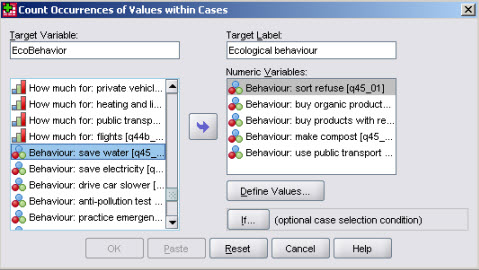 Use
to call up the count dialog. Indicate a target variable that will receive
the counts and specify a label for it. (In the example, we are adding a number of
variables about some ecological behaviours (a value of 1 in a variable means that
the person does, e.g. sort refuse, and 0 that she does not).
Use
to call up the count dialog. Indicate a target variable that will receive
the counts and specify a label for it. (In the example, we are adding a number of
variables about some ecological behaviours (a value of 1 in a variable means that
the person does, e.g. sort refuse, and 0 that she does not).
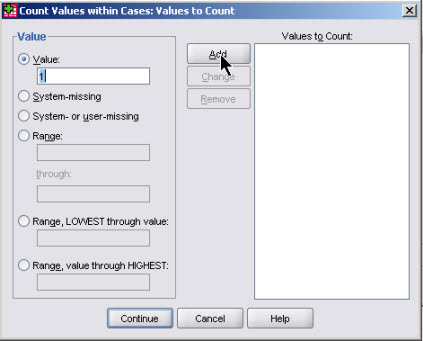 Select the value(s) you want to count. You can count
specific values, ranges of values, but also Missing values and SYSMIS. Add
all values you want to count. (In our example we are counting 1s in all the variables.
Select the value(s) you want to count. You can count
specific values, ranges of values, but also Missing values and SYSMIS. Add
all values you want to count. (In our example we are counting 1s in all the variables.
Note that counting never produces missing values.
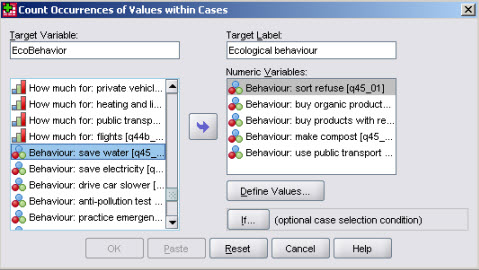 Use
to call up the count dialog. Indicate a target variable that will receive
the counts and specify a label for it. (In the example, we are adding a number of
variables about some ecological behaviours (a value of 1 in a variable means that
the person does, e.g. sort refuse, and 0 that she does not).
Use
to call up the count dialog. Indicate a target variable that will receive
the counts and specify a label for it. (In the example, we are adding a number of
variables about some ecological behaviours (a value of 1 in a variable means that
the person does, e.g. sort refuse, and 0 that she does not).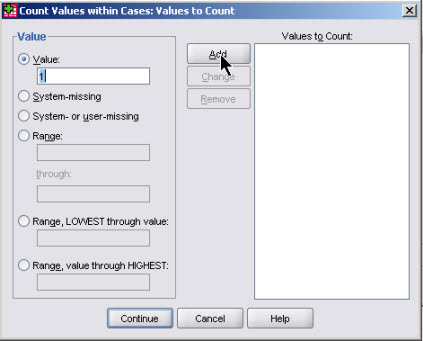 Select the value(s) you want to count. You can count
specific values, ranges of values, but also Missing values and SYSMIS.
Select the value(s) you want to count. You can count
specific values, ranges of values, but also Missing values and SYSMIS.