Unpaywall

This tool lists the freely accessible versions of scientific articles, whether they are on the publisher's website or in a disciplinary or institutional archive.
You may
- install it as a browser extension (Firefox or Chrome); or
- query it online from DOI(s) of the required article(s)
Once the extension is installed, it displays a padlock-shaped button on the right of the page, when browsing on a publisher's site or in a database. If a freely accessible version is known or detected by Unpaywall, the button turns green.
By clicking on the green button, you are automatically redirected to the pdf of the free version that is hosted on one of the many platforms (directories or Open Access editors) existing throughout the world.
Current coverage: nearly 30 million articles
Read the description of the tool (in French)
More details : http://unpaywall.org/

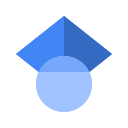 Extension that generates a button, in the top right of the browser's toolbar. By clicking on the button, a window with the Google Scholar search results appears.
Extension that generates a button, in the top right of the browser's toolbar. By clicking on the button, a window with the Google Scholar search results appears.
