How to find free or Open Access papers
There are various ways to legally access a publication that is not covered by the Library's subscriptions to journals.
Useful tools
Unpaywall

This tool lists the freely accessible versions of scientific articles, whether they are on the publisher's website or in a disciplinary or institutional archive.
You may
- query it online from DOI(s) of the required article(s); or
- install it as a browser extension (Firefox or Chrome).
Once the extension is installed, it displays a padlock-shaped button on the right of the page, when browsing on a publisher's site or in a database. If a freely accessible version is known or detected by Unpaywall, the button turns green.
By clicking on the green button, you are automatically redirected to the pdf of the free version that is hosted on one of the many platforms (directories or Open Access editors) existing throughout the world.
More details : http://unpaywall.org/
Ask your network
Other methods exist to obtain a document that you do not have access to via Library subscriptions:
- Write directly to the author to request a copy of his/her document.
Generally, you will find her/his email in the additional information about the author on the publisher's website. - Ask an author for his/her publication via academic social networks.
Many authors have profiles on ResearchGate, Academia.edu or Mendeley for example. To be able to interact with other authors, you will need to create a profile for yourself.
Be careful, the provision of the full text (editor's version) of a document on its profile is generally prohibited by the editors! However, you are perfectly entitled to provide your profile with the metadata of your publications with a link to them, preferably on the Archive ouverte UNIGE, and to personally transmit the PDFs to any person who requests them. - Use the hashtag #icanhazpdf on X (formerly Twitter)
If you have an account on X, send a tweet with the link to the publication and this hashtag. Anyone with access to this content will be able to send you the PDF.
FAQ

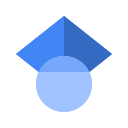 Extension that generates a button, in the top right of the browser's toolbar. By clicking on the button, a window with the Google Scholar search results appears.
Extension that generates a button, in the top right of the browser's toolbar. By clicking on the button, a window with the Google Scholar search results appears.
