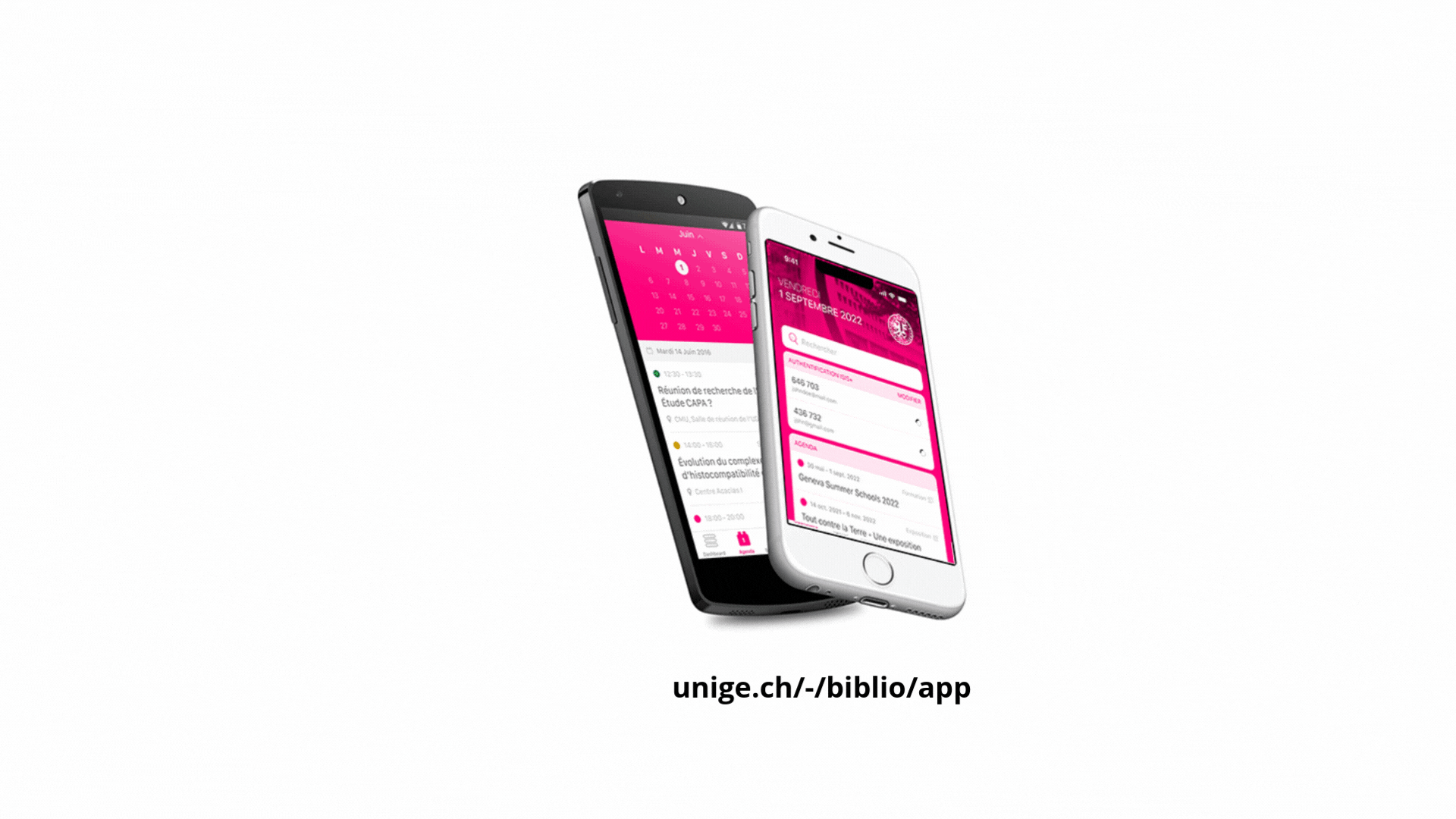The UNIGE Library “on the go”
Save time and gain autonomy with the UNIGE Mobile app !
- Borrow your documents directly with your Smartphone*: scan the Library barcode, located on the cover of the books to add them to the list of borrowed documents on your swisscovery account. Going through the Library desk or terminals is no longer necessary.
- Access your swisscovery account*:
- View your current loans, fees and requests.
- Receive alerts via “push” notifications in the event of a delay.
- See in real time how busy the spaces are.
- See the opening hours and the available collections and equipment
- Consult the schedules, disciplines and equipment available for each reading room.
- Use geolocation to find each reading room and display it in a map.
- Search for documents in swisscovery and save bibliographical references as favorite.
- Scan QR codes on posters located into the UNIGE Library and barcodes on documents to consult them, share them, or save the link for later reading. Demonstration video : "Accessing digital documents with the UNIGE Mobile application".
- Scan the barcode (ISBN) on the back of a book to find out its availability in swisscovery.
*ISIs authentication is required to access your reader account!
To download this application, click on :
For any questions, suggestions or technical issues:
How to borrow a book using the UNIGE Mobile app: