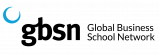IT Support
IT support staff
In the library, IT support staff members are present at certain times to answer your questions. The list of computer rooms and the times they are staffed are available here.
The IT support staff can assist you with the following issues:
- Public computers,
- Accessing personal data storage areas,
- Accessing email accounts,
- Questions about the multiservice card,
- Printing using the multiservice card,
- Using ordinary computer programs,
- Using software required for courses and distributed via the UNIGE software distribution tool,
- Installing software on your private laptop, distributed via the UNIGE software distribution tool,
- Information and assistance on the IT services available to you.
IT services for students
For an overview of IT services available to students, please consult the catalog.
Desktop computers
The GSEM provides numerous workstations in the computer rooms (M4290, M5290) and the Uni Mail library.
Connecting to campus online services
You need your personal ISIs login information (username and password) for most online services, particularly for:
- @etu.unige.ch email account
- portail.unige.ch
- etc.
To access moodle.unige.ch you will also need a Switch_edu-ID.
Your ISIs login was sent to you by email by the registration department. To follow up on this, you must create a password as soon as possible, and no earlier than 24 hours after your registration on mdp.unige.ch.
If you have forgotten your login, you can call the CAD on 022 379 70 00. For your password, please go to mdp.unige.ch and use "Initialize/reset password".
Remote connection to campus online services
Certain services restricted to the UNIGE campus (such as access to some electronic periodicals) require the use of a secure VPN connection to be used when using a computer outside the UNIGE network (e.g. at home).
For more information on installing and using this network, visit this page.
Webmail access
You can access your emails from with your web browser (e.g. Firefox) at outlook.office365.com using your personal ISIs login.
Wi-Fi connection
To connect to the campus Wi-Fi, refer to the following information.
Installation of software
The IT Division offers a software distribution service that can be downloaded and installed directly by any student using the ISIs personal identifier: https://dw.unige.ch/openentry.html?tid=logiciel.
> To access LSEG's Eikon financial software (formerly Refinitive/Thomson Reuters) in the 2 BDD Finance booths, please use https://unige-dwp.onbmc.com/dwp/app/#/srm/profile/SRHAA5V0HDPGDAPCLRGZDR9JB8K05M/srm.
Useful links
> List of computer rooms
> VPN connection