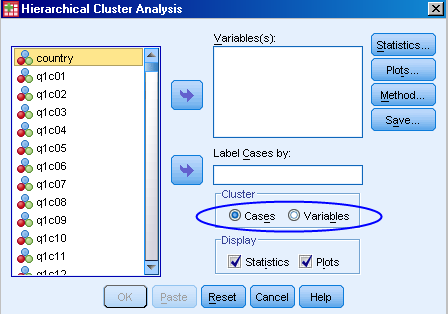 opens a dialogue that lets you specify the variables you want to analyse.
When meaningful select a variable to label observations on the plots produced. The procedure can be used to cluster either
variables or observations (cases).
opens a dialogue that lets you specify the variables you want to analyse.
When meaningful select a variable to label observations on the plots produced. The procedure can be used to cluster either
variables or observations (cases). | Hierarchical clustering | SPSS |
| Resources ? | Back |
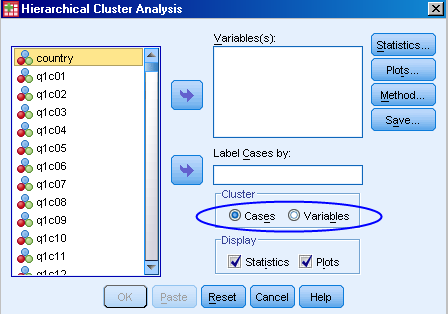 opens a dialogue that lets you specify the variables you want to analyse.
When meaningful select a variable to label observations on the plots produced. The procedure can be used to cluster either
variables or observations (cases).
opens a dialogue that lets you specify the variables you want to analyse.
When meaningful select a variable to label observations on the plots produced. The procedure can be used to cluster either
variables or observations (cases).
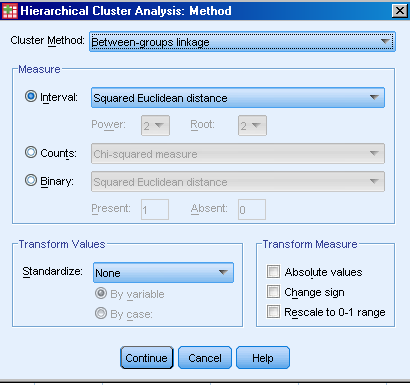 This button lets you choose the clustering method to be used, as well as to specify the distance measures.
This button lets you choose the clustering method to be used, as well as to specify the distance measures.
The following cluster methods are available:
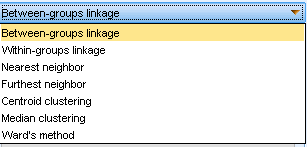
Many distance measures are provided for various types of variables
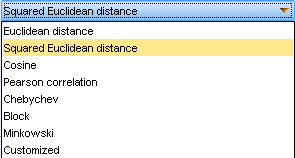
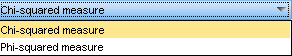
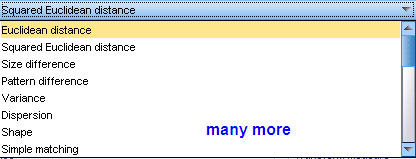
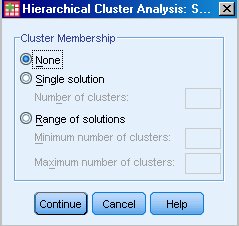 offers options to copy group membership
variables to the current data set. You can either specify a single solution (how many clusters the selected solution should have) or a range e.g 2 to 5 clusters.
offers options to copy group membership
variables to the current data set. You can either specify a single solution (how many clusters the selected solution should have) or a range e.g 2 to 5 clusters.
Advice: Examine the dendgrogramme to choose the number of clusters.
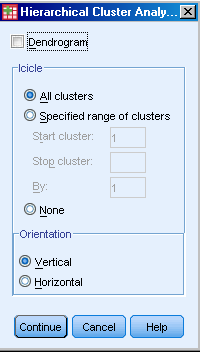 Specifies the plots you wish to produce: dendrogrammes or icicle plots (with
a number of options).
Specifies the plots you wish to produce: dendrogrammes or icicle plots (with
a number of options).
Please refer to the SPSS documentation for details (CLUSTER command).
© Copyright, Eugene Horber, U. of Geneva and FORS, 2024