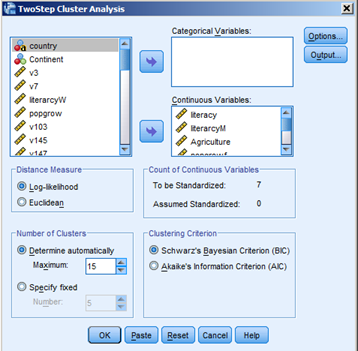
Sorry not much yet....but hopefully useful
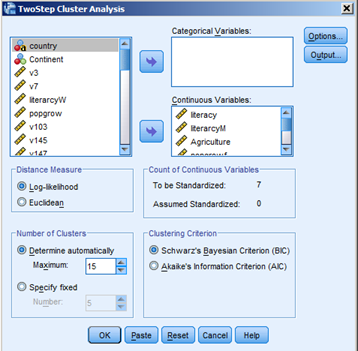
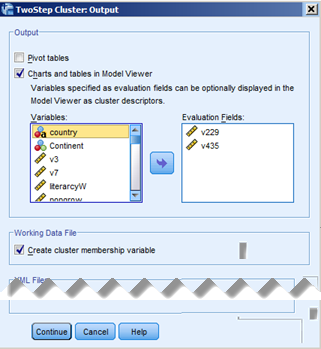 Output You have the
choice between tabular output and output for the interactive model viewer
(see below). Evaluation fields are variables that the viewer will show alongside the variables used to define
the clusters.
Output You have the
choice between tabular output and output for the interactive model viewer
(see below). Evaluation fields are variables that the viewer will show alongside the variables used to define
the clusters.
To copy the cluster membership variable to the current data set, check the corresponding box.

A double-click on the output chart produced opens the Model Viewer as special interactive viewer that lets you closely inspect clusters and variables used to define the classification as well as other variables of interest.
Please refer to the SPSS documentation for details (TWOSTEP CLUSTER command).